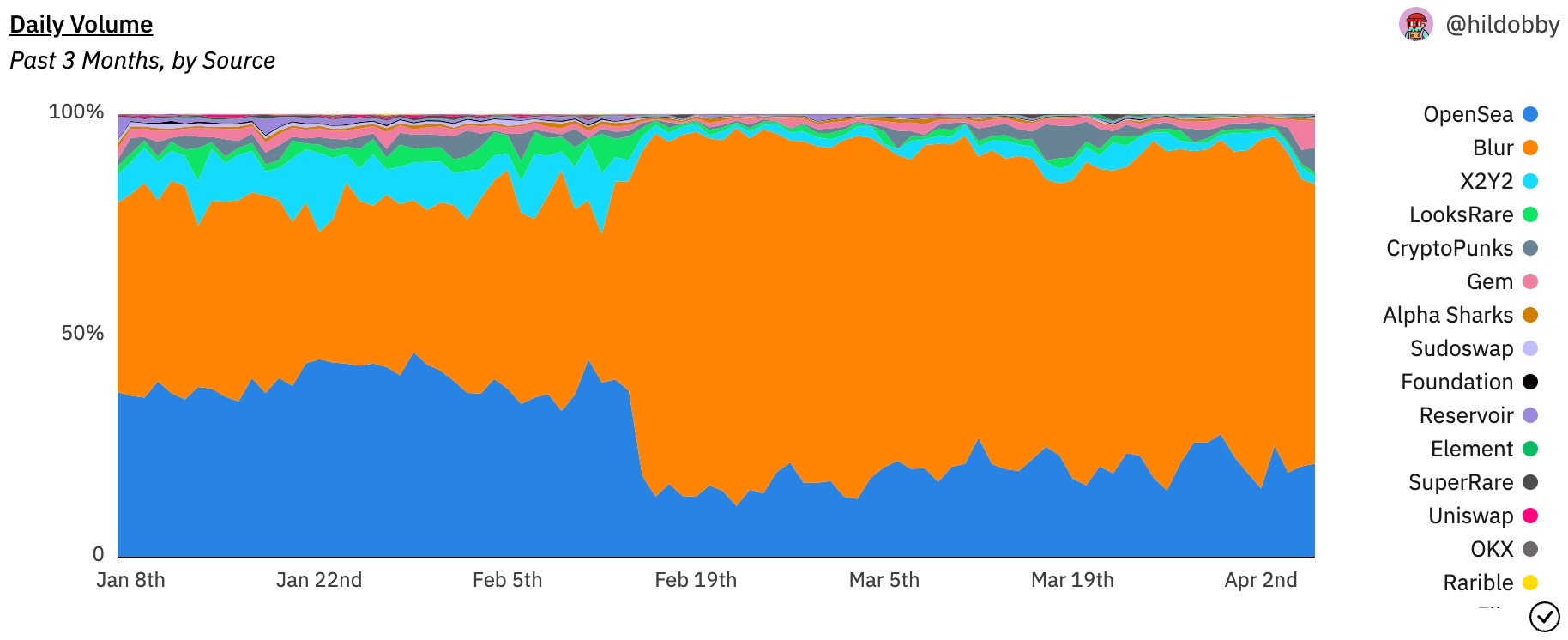
Welcome to Dune
This guide will help you get started on Dune in five minutes. We’ll walk you through how to:- Query blockchain data
- Create a visualization
- Present your data
- You’ll need to have a Dune account to follow along. If you don’t have one, you can sign up here.
- We also recommend you have a basic understanding of SQL and Blockchain concepts.
1. Query blockchain data
To query for blockchain data on Dune you’ll need to:- Create a new query
- Write some SQL
- Run the query
- Name and save the query
2. Create a visualization
To create a visualization you’ll need to:- Create a new visualization
- Select the type of visualization you want to create
- Choose the data source for the x and y axis
- adjust the visualization settings
0ato make the numbers more readable.
3. Present your data
To present your data you’ll need to:- Create a new dashboard
- Add a visualization to the dashboard
- Adjust the layout of the dashboard
- Name and save the dashboard
Recap
Congratulations, you’ve just queried blockchain data, created a visualization, and presented your data on Dune! You can now share your dashboard with the world. We’ll take care of updating this dashboard whenever somebody looks at it, so you don’t have to worry about keeping it up to date.Next steps
Check out these resources to learn more about Dune:- Dune Official Getting Started Video Series to learn how the data flows and how to navigate the Dune app to create queries, visualizations, and dashboards.
- All Ethereum and SQL Basics to learn all the basic SQL concepts and Ethereum tables you’ll need in your analysis.
- For pure SQL practice, try going through the “easy” problems on hackerrank.
#🐥︱beginners and #🙋︱query-questions channels
